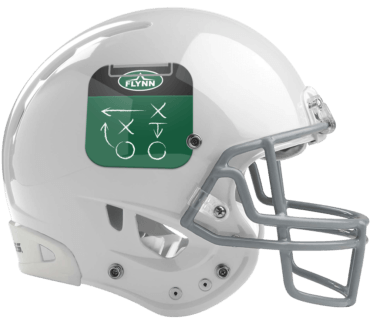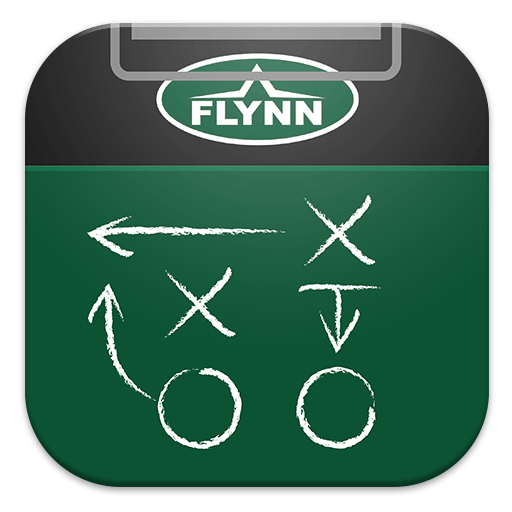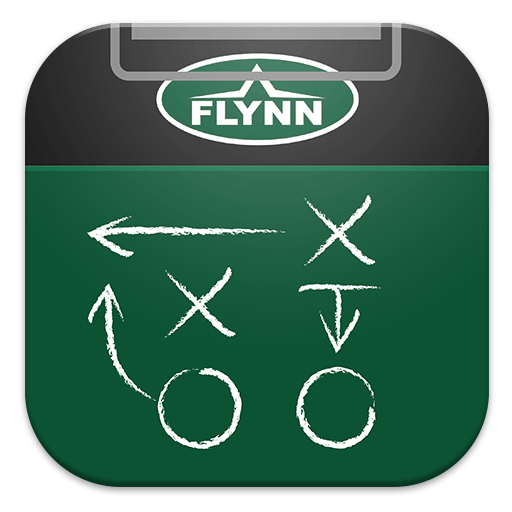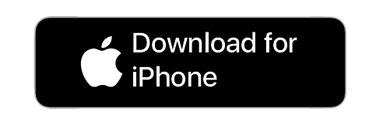The Coaching App was developed to make Flynn’s culture thrive, one coach and one coachee at a time. The Flynn Coaching App helps coachees get up to speed in their new position. It provides information about the trade and a direct line to your coach, an experienced trades person with training as a coach for new employees. The app gives coachees a better understanding of just how rewarding a career in the trades can be.